Zoom Lighting – Soft Backgrounds for Video Calls
Zoom Lighting provides soft, neutral color backgrounds designed to improve webcam lighting during video calls. These screens help reduce harsh shadows, balance skin tones, and create a more professional appearance for Zoom meetings, Google Meet, Microsoft Teams, and other video platforms.
All backgrounds are fullscreen, solid-color images optimized for desktop monitors. They work best when displayed on a secondary screen or behind your camera setup.
Available Zoom Lighting Backgrounds
Choose from five carefully selected lighting tones that mimic natural studio lighting without glare or color distortion:
Soft Warm – natural warmth for everyday meetings

Neutral Warm – balanced tone for professional calls
Soft Peach – gentle skin tone enhancement

Soft Neutral – minimal color influence

Soft Lavender – calm tone for long sessions
How to Use Zoom Lighting
- Open the lighting image in fullscreen mode
- Place it behind or near your webcam
- Adjust screen brightness to avoid overexposure
- Use during video calls, recordings, or live streams
Zoom Lighting backgrounds are especially useful for remote work, online interviews, virtual presentations, and content creation where clean lighting matters.